How to rent a car, book a car with ECOCAR
How to book your car rental reservation ?
- Prepare your information
- Select your car rental speciation
- Require your picking-returning dates
- Confirm for your car rental request
Prepare your information
Your name-surname
Confirm picking dates
Confirm returning dates
Your phone number
E-Mail Address
Flight Number / Hotel Name / LINE ID ( IF HAVE )
Require your picking-returning dates
- Select the branch that you can pick
- SELECT time that you can pick
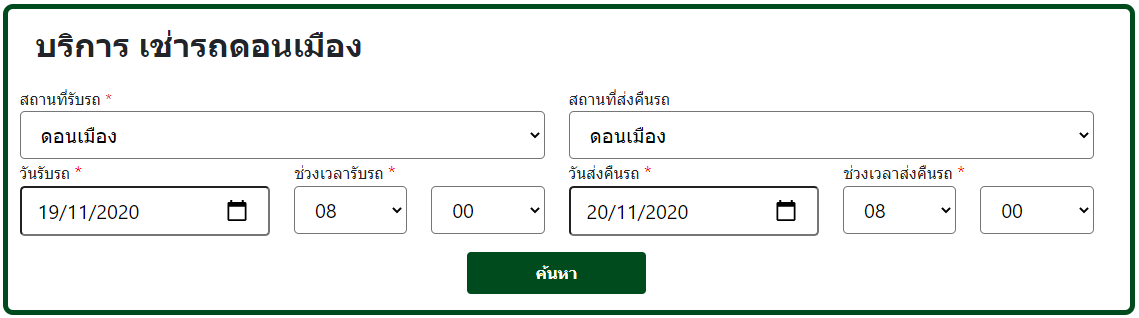
Select your car rental speciation
- You can select many cars for your speciation and you can watch details
- If you would like to get some cars, you can BOOK for confirming your request.
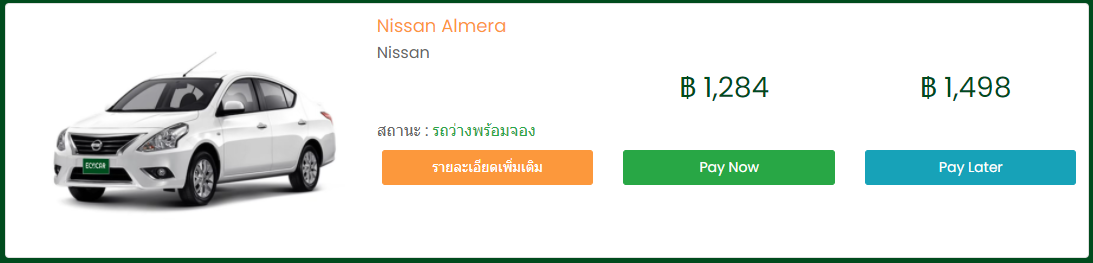
Confirm for your car rental request
- You ought to check details that your request and CONFIRM FOR YOUR BOOKING to the booking system.
- After that, CONFIRM YOUR BOOKING and you can get the reservation number and E-Mail from the booking system.
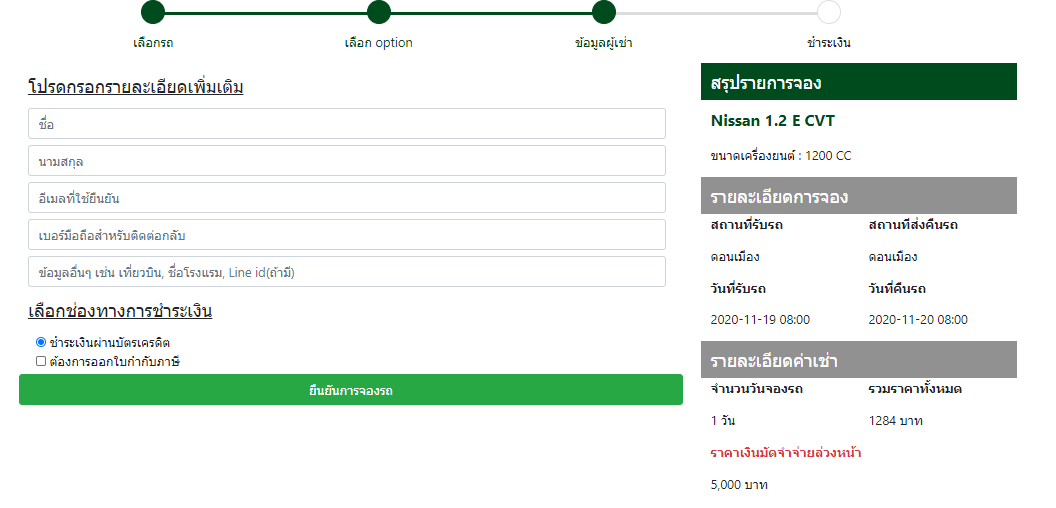
PAY NOW vs PAY LATER ?
PAY NOW- Get the reasonable prices
- No fees and direct paying by credit cards
- YOU MUST PICK DATES IN YOUR CHOICES ONLY
- NO REFUND if you are going to cancel
- 1 CUSTOMER FOR 1 CAR ONLY, NO DOUBLE ORDERS
- Pay for locking your car rental to pick in 1,000 THB without fees
- You can change the dates only 1 time within 30 days after your first reservation.
- If you are going to change, you MUST TAKE CARE about your changing prices in your decisions.
- NO REFUND 1,000 THB car rental booking cost.
- NO DOUBLE ORDERS